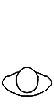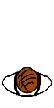Stressful? Not at all! I’m just chillin, sweating… crying..
Planning for the final
We had a discussion about how to proceed from here. The lead programmer told me that there is a lot of artifacts they don’t have the time to implement, we have to concentrate on the core features before anything else. So we needed to throw some stuff away, I read through the plans for this week and erased the tasks that we didn’t have time to implement.
Now that the artist don’t have that much to do, we can sit down and polish the last animations, and concentrate on working on setting the contrast to our level, in other words…. Woop wopp this is the sound of the… POLISH (A bit tired maybe?).
The first feedback we got from the Alpha-presentation was that we needed to follow the color scheme and the highlights wasn’t clear enough to the viewer (We aimed to deliver a Noir feeling but with a “Sin City”-style). At the Beta-presentation we were told that we needed to work on contrasting the stuff in our level so I asked for a screenshot for the current level and had Sebastian work on making objects darker/lighter. I can tell that he is starting to get irritated over the fact that he needs to redo them several times, and consult me and Simon, but what can we do that’s the work that needs to be done.
I will try to finish my tasks as fast as possible and then I will have to jump in and help them out with the contrasting.
The tutorial
For this week I teamed up with Herman to complete the tutorial room (first room you start in). We discussed the layout, and wanted to show essential game controls into the first room, movements, attack and interaction, and for the corridor that follows you will need to hide in the locker (as shown in the mock-up below).

I drew out the places we thought of putting our indications so that you can see it properly.
1- First keys shown are the WASD-buttons
2- When you move the sound circles will show, so pressing the space and holding it will change the players movement into sneaking, and the circles will disappear and this wont alert the guards.
3- To move past the door you will have to press “E” to get through, but the red doors can only be opened with a keycard.
4- To get a keycard you will need to take out a guard, to do this you will have to sneak up to the guard and press the left mouse button to attack the target.
5- This blue square represent a locker, press the “E”-button to hide in the locker and “E” once more to exit.
Two important icons
Objective icon, to indicate that this file is of importance I made it glow a bit so that the player would notice it and realize that this is the objective, so I made it glow with the green color (the red would be too much since we use it in shooting, and the vision field of the guards). The green will be visible against the dark background it is put on.

I also made two different colors for the exit sign to test against the level setting, I thought of putting an “exit” text but the team liked these one.


All of these icons and pictures in just two days, I am getting better at Photoshop now! 😀
That’s all for this week, for the final week I will need to prepare for the final presentation and I hope that we get the setting for the level done right (I will consult the teachers for this so that we don’t get it wrong)
That’s all for today!